As designers, we like to think we are solution-based. But whereas we wouldn't hesitate to call out a museum made inaccessible by a lack of wheelchair ramps, many of us still remain somewhat oblivious to flaws in our user interfaces. Poor visual design, in particular, can be a barrier to a good user experience. Whereas disability advocacy has long focused on ways to help the user adapt to the situation, we have reached a point where users expect products to be optimized for a broad range of needs.
The World Health Organization (WHO) identifies 4%1 of the global population as being visually impaired, 4% as having low vision and 0.6% as being blind. That's a total of over half a billion people who cannot use your product if it isn't appropriately accessible. We've reached something of a watershed moment for accessibility in 2017. This is thanks, in part, to litigation — over 240 US businesses have been sued over website accessibility since 2015 (Wall Street Journal, paywall2) — while diversity and inclusion, broadly, have become a priority in many of the biggest organizations. Your company wants to make sure it is serving the widest possible audience. As a designer, you care about users — call it empathy in design or call it being a human.
The visual interface is an obvious place to begin digging into accessibility. In this article, we'll discuss some of the most common visual impairments, focusing on color-blindness to explain how you can make small changes to your workflow and products to ensure you're not alienating users.
Improving Color Accessibility Link
Designing for color-blind people can be easily forgotten because most designers aren't color-blind. There are a number of principles that you can use to make your design easy to use for everyone, including people who are color-blind. Read more →3
Accessibility Affects All Users Link
It isn't just the 8.6% of the population with visual impairments who benefit from accessibility. Good design is good design. Many websites and apps are overly complicated, and everyone finds at least some interfaces difficult to use: when we're tired, when we're awkwardly trying to check something while walking down a street, when we're squinting at a screen in the dark, or when we've got a shopping basket in one hand and our phone in the other.
Even the bulk of the population with standard eyesight experience color in different ways. So, accessibility isn't just about those suffering from impaired vision; everyone has their own constraints, physical and mental, and we can help significantly simply by being more thoughtful when we work. While designing for accessibility will sometimes mean making an accommodation, keeping best practices and accessibility in mind as you work will often mean you create a product that nails both.
How Do Visual Impairments Change The Experience? Link
To create a properly accessible product, we first need to understand how someone with a visual impairment sees things.
According to the WHO4, refractive errors (nearsightedness5, farsightedness6, astigmatism7 and presbyopia8) account for 43% of visual impairments, cataracts9 for 33% and glaucoma10 for 2%. Color-blindness alone affects approximately 4.5% of the population and can vastly impact the way a user experiences design.
Let's look at a simulation of how this manifests:

11A red-green UI translates poorly under certain color-blindness conditions.
There are three main types of color-blindness:
Monochromacy (total color-blindness)While uncommon, people with this condition cannot see color at all. So, for example, bright or pastel interfaces with subtle gradients that rely on hues to differentiate features will be very difficult for the user to navigate. Action buttons might be hard to find. Dichromacy (two-color vision)For people with dichromacy, what is intended to be a broad color palette might appear to be made up of different shades of the same hue. If the app uses colors to denote different labels or channels, the user won't necessarily be able to benefit from that design feature. Anomalous trichromacy (deficient color vision)With deficient color vision, one of the three cones in the eye malfunction to varying degrees of severity. This ranges from near-normal color vision to two-color vision in severe cases. Users with anomalous trichromacy might find your logo or design to be less compelling if color is a major factor — especially problematic if you're relying on the same fonts and icons for your buttons. The key point is that you cannot assume users will all see the same thing. So, how do we use design to optimize the experience for everyone?
Color As A Tool But Not A Magic Key Link
Color not only plays a large role in determining how an interface looks, but also helps in systematizing content, defining hierarchy and informing interface behaviors and flows. It's a powerful design tool, but to use it efficiently, you need to understand its capabilities and limitations. Some key rules that we'll discuss below are:
keeping color-blindness in mind when picking and implementing color palettes, as we will demonstrate below; never relying on color alone for anything important — clarify color information with icons and, ideally, text; ensuring text links stand out from the surrounding content. Because the most common difficulty that visually impaired users have is identifying particular hues of color, try to rely more on brightness contrast to differentiate elements and to make them legible.

12A dark color and light color will provide high contrast for users. (View large version13)
The color wheel below gives you an easy guide to finding high-contrast colors. A dark color from the hues in the lower half set against a light color from the upper half will provide strong contrast. Avoid relying on the contrast between light colors from the bottom half and dark colors from the top half.

14A bright and a dark color will provide strong contrast, while two dull colors will blend. (View large version15)
Avoid contrasting hues from adjoining parts of the circle if those colors do not contrast in lightness.

16Complementary colors will be highly effective, whereas adjacent colors in the color wheel will contrast less. (View large version17)
Don't rely on color alone to convey a message. Nike's search bar is an example of how a lack of descriptions of the colors could be misleading. Adding color names to the swatches would remove the need to repeatedly hover to confirm you have selected the right model.

18Color swatches can be confusing for customers shopping online. (View large version19)
Amazon does a better job of this by adding the color's name on top of each thumbnail when the user hovers over it.
Avoid using color as the only indication of what to do or of the information you are trying to get across. Instead, use color only as a hint to the user.

20(View large version21)
The broader the color palette you design, the greater the opportunity to confuse hues, so limit your color palette. The 15-color palette below provides good discrimination for common color-blindness types. Individuals with tritanopia cannot distinguish between hue pairings marked with the bullet (●) as well as pairings marked with the triangle (◥) in the graphic below.

22Certain colors are indistinguishable to people with color-blindness.
Use texture and patterns to emphasize contrast. For example, it might be difficult for color-blind users to interpret graphs and charts. In this case, use contrasting patterns and, where possible, embed text instead. (Of course, the question of whether to code the bars in different colors will depend on the data series you are showing.)

23Textures can better differentiate colors. (View large version24)
When creating buttons that call the user's attention and require their direct interaction, avoid using color combos that are easily confused by color-blind users (red and green, or blue and yellow).
Also, make sure that these elements contain clear and visible text or iconography that makes the goal clear.

25Action buttons in particular should not mislead users through confusing color combinations. (View large version26)Creating Accessible UI Design Link
Stripping color out of your design can also be a good test of its functionality. If it's completely reliant on color, there are likely bigger issues with the logic. For example, minimal interfaces can be very poor for accessibility if stripped of visual features, but stark minimal design can be very clear when using shapes, color and contrast to draw attention to key elements.

27Stripping an interface of its color attributes can reveal design flaws.
Use subtle drop shadows to create contrast while keeping true to a brand's colors and identity.

28Drop shadows offer an alternative that is in keeping with brand colors. (View large version29)
Divert effort from developing fancy, impractical UIs into decorating functional UIs — adding things like hover (for non-touch devices), tap, active and error states, as well as icons to accompany color and text — some of which can be done by using more standard components or conventional design patterns.
As an example of an impractical UI, the interface below becomes a cloud of text bubbles when viewed in monochrome.

30Beware a heavy reliance on red text to act as a callout. (View large version31)
For website content, the W3C's Web Content Accessibility Guidelines 2.032 (WCAG 2.0) detail a number of recommendations for making the web more accessible. Level A is the minimum requirement, Level AA asks for audio and video captions, and Level AAA is the rating indicating the highest level of accessibility.
Many components are simple: using alt text for images, or retaining form information after an authenticated session has expired. One of the most important but basic recommendations made by the WCAG 2.0 has to do with contrast, especially concerning the contrast ratio between text and its background.

33High ratios between boldness and a font's x-height help the user, as recommended for Level AAA of web accessibility."But Dribbble Won't Like It!" Link
As designers, we want to make the most creative solutions possible, right?
Well, of course, catering for accessibility does add some constraints to your designs, but you already design within a framework of many constraints, all of which are key parts of a functional product. This is just one of those constraints.
Accessibility isn't just about people with visual impairments; everyone benefits from accessible content. Design imagines a better world and has an underpinning of function, whether or not the designer has loftier aesthetic goals. Designing for accessibility not only is largely straightforward, but it's important for you, your bosses, your clients and your users. With the fundamentals of accessibility on hand, along with our list of best practices, you should be able to keep even your Dribbble shots widely accessible.
Helpful Tools For Designers Link
Understanding how others see your designs is key to providing the best experience for everyone. Luckily, there are some easy ways to stay on top of the WCAG 2.0 guidelines to ensure your designs are accessible.
Sketch Link
Stark34 is an excellent Sketch plugin that provides a windowed simulation of the various types of color-blindness. It also provides contrast ratios between two selected layers.
Use Sketch's built-in and nested symbols system to create a sticker sheet of your UI elements, to make it easy to check all variants and states in situ; it can be easy to forget about certain scenarios.
Photoshop Link
Photoshop has built-in color-blindness-checking utilities via the color profiles feature.

35Use Photoshop's proof settings to simulate color-blindness.Web Link
Tanaguru36Give this contrast-finder tool a color pairing, and it will calculate the contrast ratio to generate similar colors that would improve accessibility. Colorblind Web Page Filter37This tool will simulate different types of color-blindness on a web page. NoCoffee38This "vision simulator" add-on identifies problems on a web page such as low acuity, low contrast and color reliance. iOS Link
The Colorblindness App39 was developed by Felipe Elioenay and is one of our favorites. The user hovers their phone camera over everyday objects, and the app describes the color of that object on screen with a super-simple interface.
Miscellaneous Link
Color Oracle40 is a useful macOS utility app that previews your current screen in the various types of color-blindness.
Hard-Coding An Accessible Experience: Tips For Developers Link
Good design and a good user experience go a very long way toward making a website more accessible, but sometimes we need to go a step further and consider development.
Semantic HTML Link
Assistive technology such as screen-reader software is sometimes necessary to write semantic, standards-compliant HTML in order to improve accessibility.
HTML5 elements are semantic HTML; they provide meaning to the structure of the page. A blind person using a screen reader needs to be able to skip through to different sections of the page, rather than reading the whole page from start to finish. Using heading levels appropriately (h1 through h6) makes this a lot easier. The user can listen to all of the section headings and then decide which part of the page they are interested in.
Keeping the content and presentation layers separated is also incredibly important. HTML is for content and structure, and CSS is for presentation and layout.
Images Link
For a user with a visual impairment, images will need alt tags that explain what the image shows, as well as captions and labels to fill in missing context. When you're inputting this information, describe the function of the graphics. "Go to Portfolio" is more useful than "Photo of a briefcase."
Video and Audio Link
Using HTML5 video and audio tags lets the browser know what content is there and, by default, uses the system's playback UI, which is likely already both familiar and accessible to the user.
Forms Link
Forms can cause problems for people using screen readers if you don't ensure they can access all of the information they need to fill out the form.
Those using a screen reader need to know what is supposed to be entered in each field, because they're unable to see the label next to the field. There's already a solution to this one: the label element, which associates label text with a form field.
New in HTML5 is the ability to specify the data type of an input field. By marking expected data types, the browser will provide the best input type for that data type (for example, a number pad for a numeric figure, or a date-picker for a date).
iOS and Android Link
Apple has long been supportive of accessibility, with features like Display Zoom, but over the past few years it's taken it up a notch by orchestrating iOS features such as Dynamic Type, Auto-Layout, and UIStackView, which come together to form the foundation for a highly responsive UI — and all developers can easily take advantage.

41Apple introduced Dynamic Type at the latest Worldwide Developer Conference. (View large version42)
At the 2017 Worldwide Developer Conference, Apple urged third-party developers to support Dynamic Type if they weren't already, having added support for custom fonts to adhere to the user's Dynamic Type size preference in iOS 11.
Android has its own responsive layout and dynamic type solution. You can specify measurements in dp (density-independent pixel) and sp (scaleable pixels) for type to automatically adjust based on the user's settings.
Design Best Practices And Accessibility Toolkit Link
Color contrast is a powerful design tool and a pillar of AAA design. Don't just rely on colors and icons. Text labels ensure users know what they're choosing. Filled icons are clearer than thin-line icons (Apple agrees). If you must, then thick strokes are easier to detect than thin strokes. Contrasting patterns give a sense of texture and help users to differentiate between elements. Provide enough white space around click and tap targets for users to locate and hit them. Recognizable icon silhouettes outperform circles with symbols inside. Precise language, such as verbs on button tiles, let the user know they can "continue," rather than presenting them with a suite of "yes" and "no" options. Fonts with small x-heights are easier to read (Brandon Grotesque is a good one), but otherwise avoid decorative fonts (sorry, Lobster). Ensure text links stand out by using a clear callout, such as an underline. Make sure your JavaScript and CSS techniques don't block highlighting, which many users do to increase contrast. Familiarity and consistency gives users a head start. Know when to use established design patterns, common interactions and native components. Icons and buttons need to be tappable, but they don't have to be obnoxiously large. Add a low-contrast container or white space around them to create visual balance and suitable tap targets. Random A11Y43 is a crowd-sourced effort to generate high-contrast color palettes that aren't ugly. References Link
"Visual Impairment44," Wikipedia "Color Blindness45," Wikipedia "Prevalence46," Colour Blindness "Tips for Designing for Colorblind Users47," Design Shack "Designing for Color Blindness48," Understanding Graphics "Accessible Interface Design49," UX Planet "Designing for and as a Color-Blind Person50," Envato Tuts+ "Improving UX for Color-Blind Users51," Smashing Magazine We Are Colorblind52 "Designing Colorblind-Friendly Websites53," Template Monster "How to Design for Color Blindness54," Usabilla "Website Design for Color Blind55," Go Daddy "10 Free Screen Readers for Visually Impaired Users56," Usability Geek "Design for Visually Impaired57," Mashable "Design Website for Blind Users58," Hobo Web "Accessibility Basics59," Envato Tuts+ "Making Your HTML Accessible for the Visually Impaired60," EConsultancy "Creating Accessible Websites61," AFB "Types of Colour Blindness62," Colour Blind Awareness (da, vf, yk, al, il)
1 http://www.who.int/mediacentre/factsheets/fs282/en/ 2 http://www.wsj.com/articles/companies-face-lawsuits-over-website-accessibility-for-blind-users-1478005201 3 https://www.smashingmagazine.com/2016/06/improving-color-accessibility-for-color-blind-users/ 4 http://www.who.int/mediacentre/factsheets/fs282/en/ 5 https://www.aoa.org/patients-and-public/eye-and-vision-problems/glossary-of-eye-and-vision-conditions/myopia?sso=y 6 https://www.aoa.org/patients-and-public/eye-and-vision-problems/glossary-of-eye-and-vision-conditions/hyperopia?sso=y 7 https://www.aoa.org/patients-and-public/eye-and-vision-problems/glossary-of-eye-and-vision-conditions/astigmatism?sso=y 8 https://www.aoa.org/patients-and-public/eye-and-vision-problems/glossary-of-eye-and-vision-conditions/presbyopia?sso=y 9 https://www.aoa.org/patients-and-public/eye-and-vision-problems/glossary-of-eye-and-vision-conditions/cataract/cataract-faqs?sso=y 10 https://www.aoa.org/patients-and-public/eye-and-vision-problems/glossary-of-eye-and-vision-conditions/glaucoma?sso=y 11 https://www.smashingmagazine.com/wp-content/uploads/2017/09/Fueled_Smashing-1-preview-opt.gif 12 https://www.smashingmagazine.com/wp-content/uploads/2017/09/Fueled_Smashing-2-preview-opt.png 13 https://www.smashingmagazine.com/wp-content/uploads/2017/09/Fueled_Smashing-2-preview-opt.png 14 https://www.smashingmagazine.com/wp-content/uploads/2017/09/Fueled_Smashing-3-preview-opt.png 15 https://www.smashingmagazine.com/wp-content/uploads/2017/09/Fueled_Smashing-3-preview-opt.png 16 https://www.smashingmagazine.com/wp-content/uploads/2017/09/Fueled_Smashing-4-preview-opt.png 17 https://www.smashingmagazine.com/wp-content/uploads/2017/09/Fueled_Smashing-4-preview-opt.png 18 https://www.smashingmagazine.com/wp-content/uploads/2017/09/Fueled_Smashing-5-preview-opt.png 19 https://www.smashingmagazine.com/wp-content/uploads/2017/09/Fueled_Smashing-5-preview-opt.png 20 https://www.smashingmagazine.com/wp-content/uploads/2017/09/Fueled_Smashing-6-preview-opt.png 21 https://www.smashingmagazine.com/wp-content/uploads/2017/09/Fueled_Smashing-6-preview-opt.png 22 https://www.smashingmagazine.com/wp-content/uploads/2017/09/Fueled_Smashing-7-preview-opt.png 23 https://www.smashingmagazine.com/wp-content/uploads/2017/09/Fueled_Smashing-8-preview-opt.png 24 https://www.smashingmagazine.com/wp-content/uploads/2017/09/Fueled_Smashing-8-preview-opt.png 25 https://www.smashingmagazine.com/wp-content/uploads/2017/09/Fueled_Smashing-9-preview-opt.png 26 https://www.smashingmagazine.com/wp-content/uploads/2017/09/Fueled_Smashing-9-preview-opt.png 27 https://www.smashingmagazine.com/wp-content/uploads/2017/09/Fueled_Smashing-10-preview-opt.gif 28 https://www.smashingmagazine.com/wp-content/uploads/2017/09/Fueled_Smashing-11-preview-opt.png 29 https://www.smashingmagazine.com/wp-content/uploads/2017/09/Fueled_Smashing-11-preview-opt.png 30 https://www.smashingmagazine.com/wp-content/uploads/2017/09/Fueled_Smashing-12-preview-opt.png 31 https://www.smashingmagazine.com/wp-content/uploads/2017/09/Fueled_Smashing-12-preview-opt.png 32 https://www.w3.org/TR/WCAG20/ 33 https://www.smashingmagazine.com/wp-content/uploads/2017/09/Fueled_Smashing-13-preview-opt.png 34 http://www.getstark.co 35 https://www.smashingmagazine.com/wp-content/uploads/2017/09/Fueled_Smashing-14-preview-opt.png 36 http://contrast-finder.tanaguru.com/result.html?foreground=%23AE0000&background=%23212121&ratio=4.5&isBackgroundTested=false&algo=Rgb&distanceSort=asc 37 https://www.toptal.com/designers/colorfilter 38 https://chrome.google.com/webstore/search/NoCoffee%20Vision%20Simulator?hl=en&gl=US 39 https://itunes.apple.com/us/app/colorblindness-app/id882336196?mt=8 40 http://www.apple.com 41 https://www.smashingmagazine.com/wp-content/uploads/2017/09/Fueled_Smashing-15-preview-opt.png 42 https://www.smashingmagazine.com/wp-content/uploads/2017/09/Fueled_Smashing-15-preview-opt.png 43 http://www.randoma11y.com 44 https://en.wikipedia.org/wiki/Visual_impairment 45 https://en.wikipedia.org/wiki/Color_blindness 46 http://www.colour-blindness.com/general/prevalence/ 47 https://designshack.net/articles/accessibility/tips-for-designing-for-colorblind-users/ 48 http://understandinggraphics.com/design/designing-for-color-blindness/ 49 https://uxplanet.org/accessible-interface-design-3c59ee3ec730 50 https://webdesign.tutsplus.com/articles/designing-for-and-as-a-color-blind-person--webdesign-3408 51 https://www.smashingmagazine.com/2016/06/improving-ux-for-color-blind-users/ 52 http://wearecolorblind.com 53 https://www.templatemonster.com/blog/designing-colorblind-friendly-website/ 54 http://blog.usabilla.com/how-to-design-for-color-blindness/ 55 https://www.godaddy.com/garage/webpro/design/website-design-blind/ 56 http://usabilitygeek.com/10-free-screen-reader-blind-visually-impaired-users/ 57 http://mashable.com/2011/04/20/design-for-visually-impaired/#W2oFFcOURPqj 58 https://www.hobo-web.co.uk/design-website-for-blind/ 59 https://webdesign.tutsplus.com/articles/accessibility-basics-designing-for-visual-impairment--cms-27634 60 https://econsultancy.com/blog/67625-making-your-html-accessible-for-the-visually-impaired/ 61 http://www.afb.org/info/programs-and-services/technology-evaluation/creating-accessible-websites/improving-your-web-site/1235 62 http://www.colourblindawareness.org/colour-blindness/types-of-colour-blindness/ ↑ Back to top Tweet itShare on Facebook
Source:
Stop Designing For Only 85% Of Users: Nailing Accessibility In Design







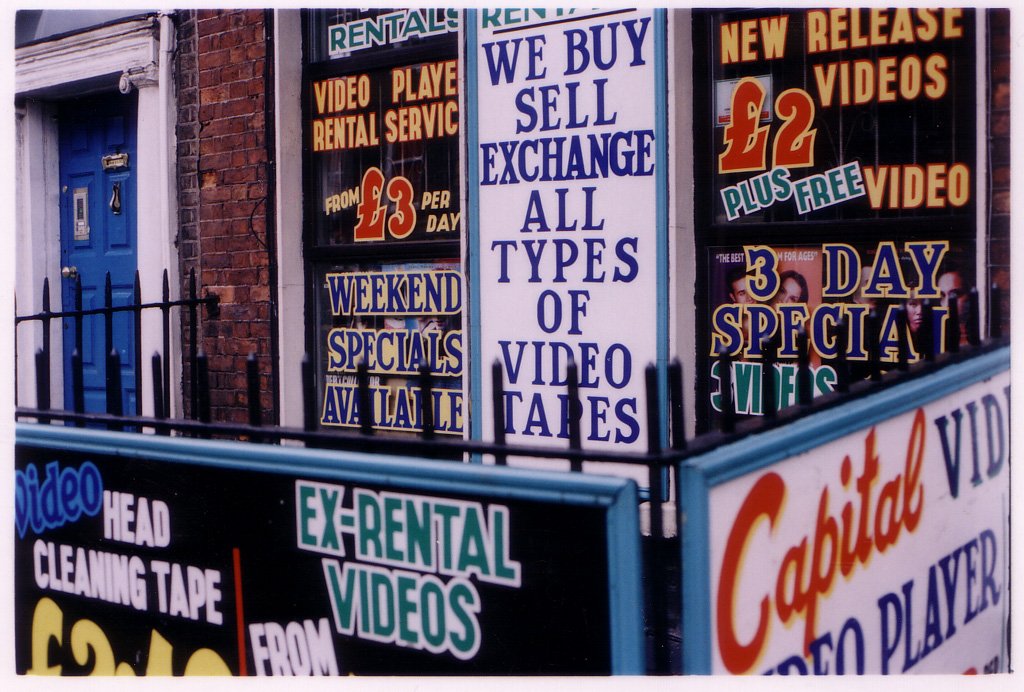



























 11A red-green UI translates poorly under certain color-blindness conditions.
11A red-green UI translates poorly under certain color-blindness conditions. 12A dark color and light color will provide high contrast for users. (View large version13)
12A dark color and light color will provide high contrast for users. (View large version13) 14A bright and a dark color will provide strong contrast, while two dull colors will blend. (View large version15)
14A bright and a dark color will provide strong contrast, while two dull colors will blend. (View large version15) 16Complementary colors will be highly effective, whereas adjacent colors in the color wheel will contrast less. (View large version17)
16Complementary colors will be highly effective, whereas adjacent colors in the color wheel will contrast less. (View large version17) 18Color swatches can be confusing for customers shopping online. (View large version19)
18Color swatches can be confusing for customers shopping online. (View large version19) 20(View large version21)
20(View large version21) 22Certain colors are indistinguishable to people with color-blindness.
22Certain colors are indistinguishable to people with color-blindness. 23Textures can better differentiate colors. (View large version24)
23Textures can better differentiate colors. (View large version24) 25Action buttons in particular should not mislead users through confusing color combinations. (View large version26)Creating Accessible UI Design Link
25Action buttons in particular should not mislead users through confusing color combinations. (View large version26)Creating Accessible UI Design Link  27Stripping an interface of its color attributes can reveal design flaws.
27Stripping an interface of its color attributes can reveal design flaws. 28Drop shadows offer an alternative that is in keeping with brand colors. (View large version29)
28Drop shadows offer an alternative that is in keeping with brand colors. (View large version29) 30Beware a heavy reliance on red text to act as a callout. (View large version31)
30Beware a heavy reliance on red text to act as a callout. (View large version31) 33High ratios between boldness and a font's x-height help the user, as recommended for Level AAA of web accessibility."But Dribbble Won't Like It!" Link
33High ratios between boldness and a font's x-height help the user, as recommended for Level AAA of web accessibility."But Dribbble Won't Like It!" Link  35Use Photoshop's proof settings to simulate color-blindness.Web Link
35Use Photoshop's proof settings to simulate color-blindness.Web Link  41Apple introduced Dynamic Type at the latest Worldwide Developer Conference. (View large version42)
41Apple introduced Dynamic Type at the latest Worldwide Developer Conference. (View large version42)