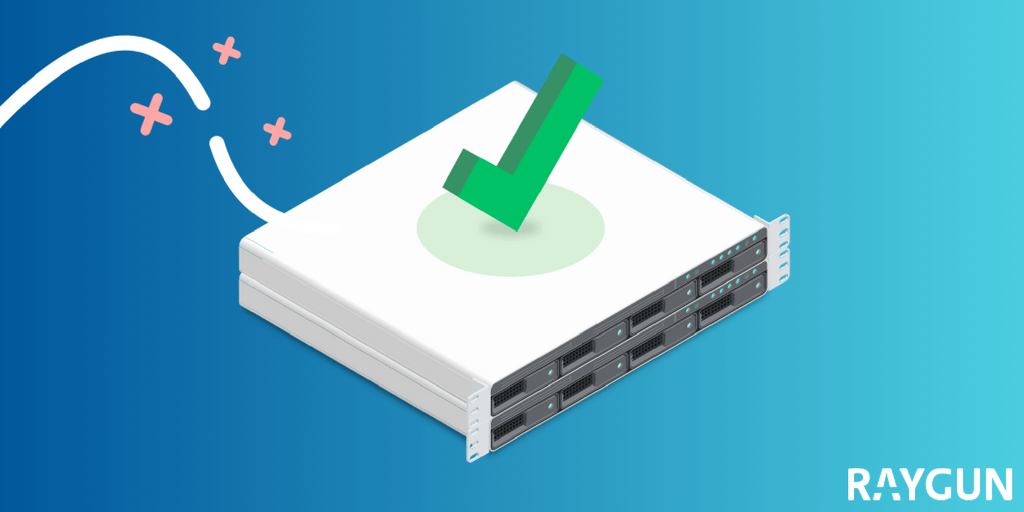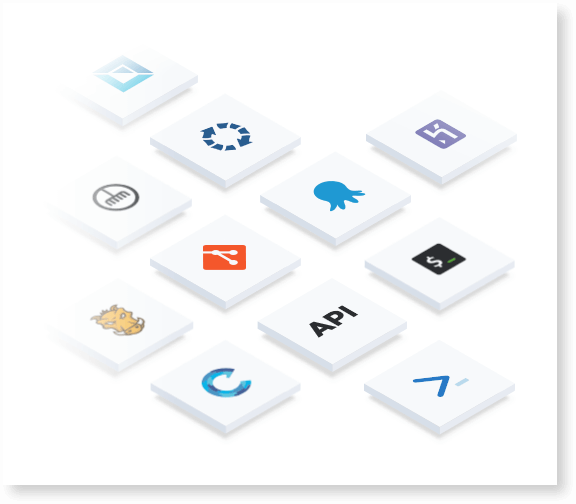As a web designer or developer, you're probably familiar with wireframes and their place in the design process.
Wireframes are skeleton structures used to plan the design direction, and functional elements, of a new website or application. Think of them as a project's blueprint — one that both you and your client can use to ensure you're working towards a common goal.
Remember: Web designers and developers should always use wireframes as an ideation tool to get buy-in from clients for their creative concepts before they start actively building functional prototypes. 😉
Though wireframes can be as simple as a doodle on a napkin, or as extensive as a high-fidelity digital mockup, freelancers and agencies alike should consider using a wireframing tool — one that allows them to consistently produce professional wireframes, work collaboratively as a team, and impress clients.
Freelancers and agencies alike should consider using a wireframing tool — one that allows them to consistently produce professional wireframes, work collaboratively as a team, and impress clients.
In no particular order, here are 10 wireframing tools to consider for your next web design project.
1. Wireframe.cc Wireframing tool #1: Wireframe.cc.
Wireframing tool #1: Wireframe.cc. Wireframe.cc is one the of the most basic wireframing tools web designers and developers can employ in their design workflows. But with a simple interface and small feature set, users can focus on the task at hand — creating effective wireframes.
Wireframe.cc's WYSIWYG interface and web-based solution allows users to immediately start designing wireframes without the creation of an account. It's the perfect solution for beginners to start digitizing their paper wireframe designs.
TL;DRPerfect for: Designers and developers looking to access their wireframes anytime, anywhere.
Operating systems supported: All — Wireframe.cc is web-based.
General support: Wireframe.cc Docs.
Cost: Wireframe.cc offers a basic account for free. However, to create private wireframes, embed clickable elements, and maintain everything in a personal account, Wireframe.cc starts at $15 per month, per user.
2. Mockflow Wireframing tool #2: Mockflow.
Wireframing tool #2: Mockflow. Mockflow is another great solution for web designers and developers looking to add a wireframing tool to their design workflow, but who may not be familiar with the intricacies of a more robust solution.
To make projects even more simple, Mockflow has a store filled with third-party templates that users can browse through — and purchase mockup/wireframe templates from — if they're looking for inspiration.
TL;DRPerfect for: Designers and developers looking to quickly integrate their wireframing tools with Slack and/or Trello.
Operating systems supported: Mockflow is available as both a Mac OS and Windows app.
General support: Mockflow Help Center.
Cost: Mockflow offers a free, basic plan, and starts at $14 per month, billed annually. At this plan level, freelancers and agencies can have up to five users on a project, house unlimited projects, and have access to the Mac OS/Windows desktop applications.
3. Axure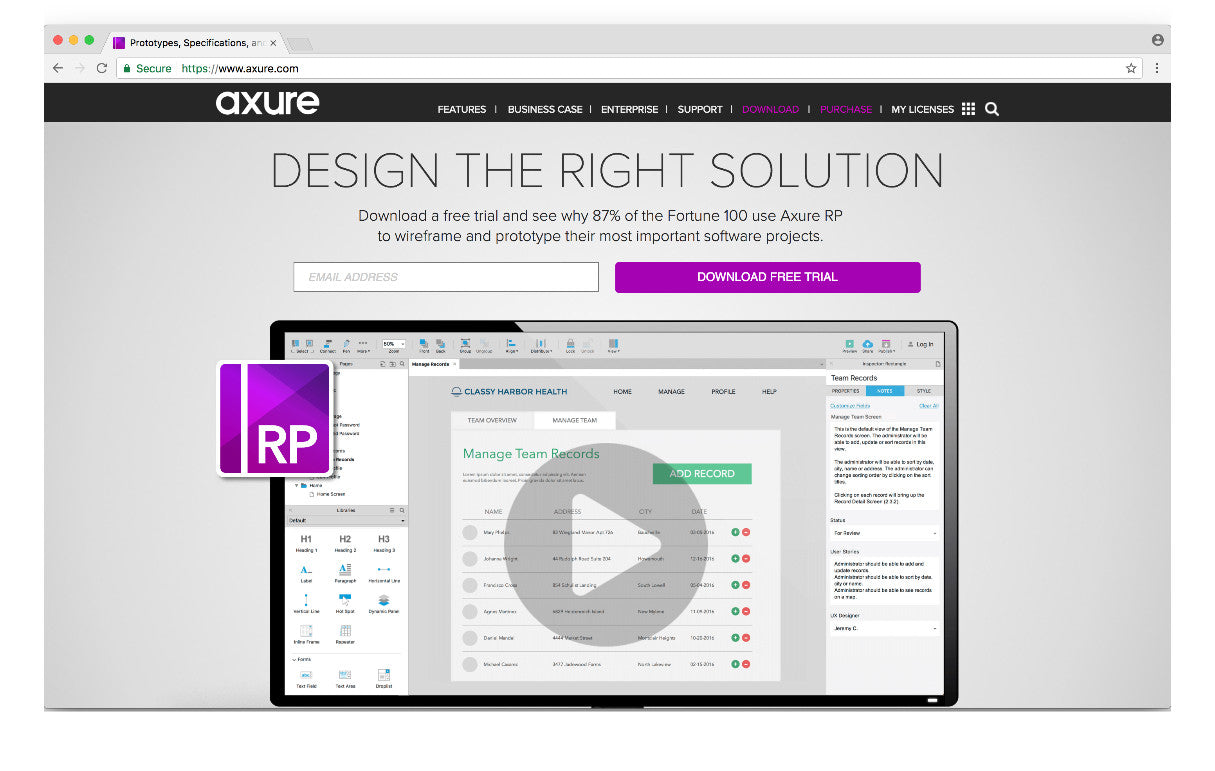 Wireframing tool #3: Axure.
Wireframing tool #3: Axure. If you're looking for a wireframing tool with robust features and functionalities, look no further than Axure. An intermediate-to-advanced level solution for web designers and developers, Axure is data-driven and allows for users to completely validate ideas prior to writing, or implementing, any code.
With the ability to include conditional flows, animations, dynamic content, and other tools once wireframes are ready to become prototypes, Axure allows freelancers and agencies to control all aspects of their product design — from start to finish.
TL;DRPerfect for: Web designers and developers looking for a more robust wireframing tool.
Operating systems supported: Mockflow is available on both Mac OS and Windows.
General support: Axure training and support.
Cost: Axure is only available as a paid solution, costing $29 per user, per month, or $495 to license outright. At this subscription level, users have the ability to sketch and create wireframes, design flow diagrams, and more.
4. InVision Wireframing tool #4: InVision.
Wireframing tool #4: InVision. InVision is one of the most widely known prototyping and wireframing tools in the industry. It's used by businesses of all sizes, and puts an emphasis on creating environments prime for collaboration — resulting in exceptional products and designs.
InVision integrates with both Slack and Trello, and is great for web designers and developers looking for a solution that will support wireframing, as well as the advanced functionality needed to create beautiful prototypes.
TL;DRPerfect for: Web designers and developers looking to collaborate and bring their wireframes to life.
Operating systems supported: All — InVision is web-based.
General support: InVision Help Center.
Cost: Invision, and its robust wireframing and prototyping tools, is forever free. Only Enterprise clients are required to pay a monthly fee to use Invision's services.
You might also like: Creative Uses of InVision for Your Next Project.
5. MockPlus Wireframing tool #5: MockPlus.
Wireframing tool #5: MockPlus. MockPlus advertises itself as being the faster wireframing and prototyping tool. Faster design, faster interactions, and faster testing.
To support its claim, MockPlus has a variety of features that let web designers and developers create wireframes more quickly than if they used traditional, readily-available tools, like Sketch and/or InDesign. These features include a WYSIWYG editor, pre-designed components, markup components, master documents, QR codes for device testing, and more.
TL;DRPerfect for: Web designers and developers looking for an easy-to-use wireframing tool to start designing mockups and prototypes.
Operating systems supported: Mockplus is available for Mac OS, Windows, Android, and iOS.
General support: Mockplus support // Mockplus community.
Cost: Mockplus is available on a subscription basis for $129 per user, per year. Or, users can purchase an unlimited perpetual license for $399. Mockplus is also available for free — however, users lose the functionality to export their wireframes as images or HTML, to work on team projects, etc.
6. Moqups Wireframing tool #6: Moqups.
Wireframing tool #6: Moqups. Moqups is a vibrant wireframing tool that brings a crisp design aesthetic to every concept, workflow, or process created using the platform. Moving from lo-fi to hi-fi, Moqups provides the functionality needed to work through a project from the flow charts of project planning to interactivity and the realism of prototyping.
Moqups incorporates real-time feedback features, cloud-based storage, and unlimited users under a single monthly subscription — making it ideal for freelancers working with other freelancers, or smaller agencies looking to formalize their wireframing process.
TL;DRPerfect for: Web designers and developers looking for a wireframing tool that accommodates a larger team on a smaller budget.
Operating systems supported: All — Moqups is completely web-based.
General support: Contact Moqups' support.
Cost: For 10 projects, 1 GB of storage, and unlimited users, Moqups is $13 per month. However, for $29 a month, users can unlock unlimited projects and 20GB of storage — perfect for bigger teams.
You might also like: 5 of the Best Prototyping Tools to Test Out Your Web and Mobile Designs.
7. Balsamiq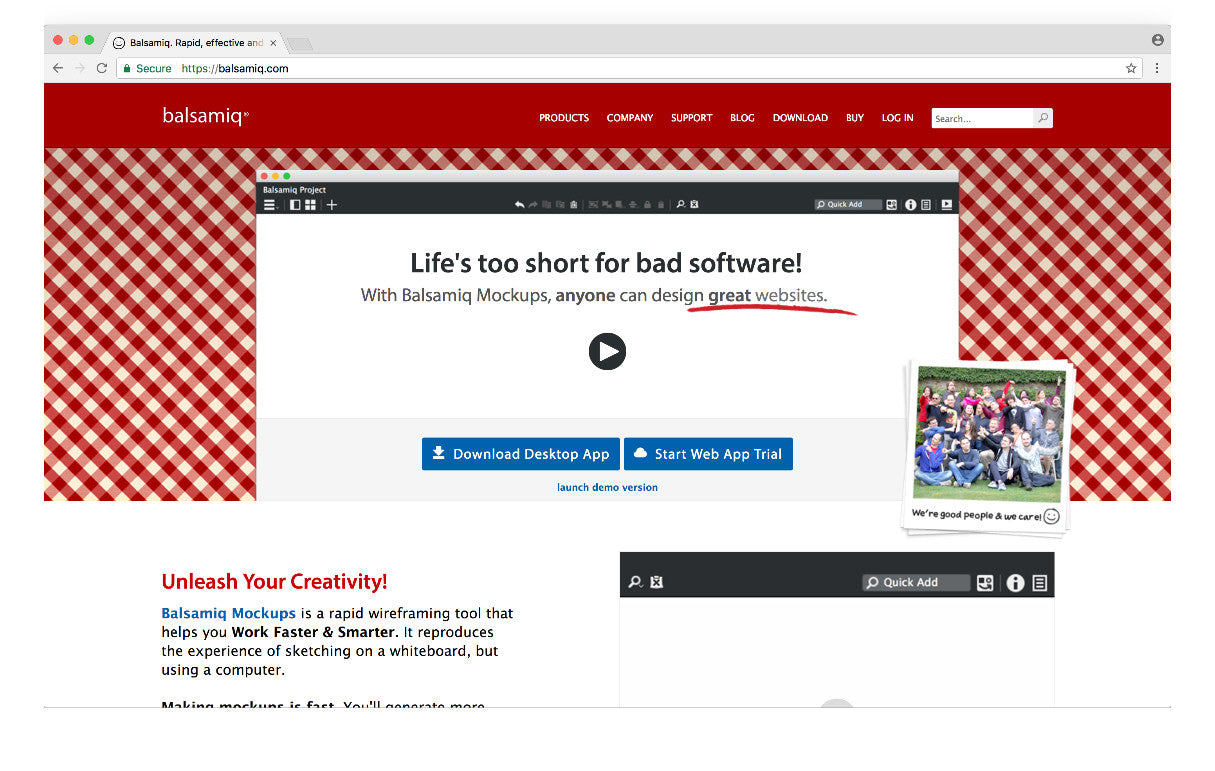 Wireframing tool #7: Balsamiq.
Wireframing tool #7: Balsamiq. Balsamiq prides itself on allowing web designers and developers to create low-fidelity wireframes, putting the focus on concepts and making them the driving force for honest client feedback. The thinking behind this wireframing tool's methodology is simple: honest feedback means better product design decisions, which leads to happier end users.
Balsamiq is a great solution for freelancers and agencies looking to tell stories with their mockups, rather than design fully-functional prototypes. Balsamiq offers limited interactivity, a strong storyboarding focus, the ability to collaborate with team members, and share final thoughts for feedback with stakeholders.
TL;DRPerfect for: Web designers and developers looking for a wireframing tool that focuses clients on productive discussions, rather than pretty designs.
Operating systems supported: All — Balsamiq is available both as a web app, and a desktop software for Mac OS/Windows.
General support: Balsamiq support.
Cost: Users can purchase the desktop version of Balsamiq for $89 flat, or purchase a subscription to Balsamiq's web-based service for $12 a month.
8. SimpleDiagrams Wireframing tool #8: SimpleDiagrams.
Wireframing tool #8: SimpleDiagrams. Unlike the other tools presented in this list, SimpleDiagrams brings a fun, sketching element to the wireframing process — and is an appealing tool for designers and developers alike who want to add some flair to their proposed approach to problem solving, process development, etc.
SimpleDiagrams comes with over 500 pre-drawn shapes, a large background library, and some examples of the many ways you can use this wireframing tool to bring ideas and concepts to life. Though not a robust solution for web designers and developers, especially with the lack of collaboration functionalities, SimpleDiagrams is a great tool to share ideas internally — and provides a great starting point to build professional wireframes for stakeholders using another tool.
TL;DRPerfect for: Web designers and developers looking for a tool that allows them to quickly, and creatively, express their concepts and ideas.
Operating systems supported: SimpleDiagrams is available for both Mac OS and Windows.
General support: SimpleDiagrams' support.
Cost: Users can purchase a single-use license, valid for up to three devices, that costs a one-time fee of $49.
9. HotGloo Wireframing tool #9: HotGloo.
Wireframing tool #9: HotGloo. HotGloo is a web-based wireframing tool that enables web designers and developers to collaborate anytime, anywhere — with a completely optimized mobile interface for freelancers and agencies who often find themselves out-of-office, or on-the-move.
HotGloo comes with a variety of features that users may find attractive; for instance, HotGloo is built completely in HTML, which allows users to quickly export and implement their wireframes and prototypes in HTML, as well. HotGloo also has over 2,000 UI elements to incorporate into wireframes, and allows users to quickly change viewports to see how these elements and designs will look on desktop, mobile, etc.
This wireframing tool is a good option for designers and developers who have a fundamental understanding of product design and wireframing concepts, and who are looking for a solution that allows them to quickly formalize ideas for stakeholders with out-of-the-box assets.
TL;DRPerfect for: Designers and developers looking for a wireframing tool with out-of-the-box UI elements and icons.
Operating systems supported: All — HotGloo is completely web-based.
General support: HotGloo's Help Center.
Cost: HotGloo's most popular subscription, Team, allows for up to 10 users, six projects, and unlimited reviewers for $27 a month.
You might also like: The Benefits of Using a UI Kit.
10. MockingBot Wireframing tool #10: MockingBot.
Wireframing tool #10: MockingBot. MockingBot is a wireframing tool created for fast-moving developers looking to quickly bring their concepts to life. Specializing in mobile app development, MockingBot allows users to drag-and-drop content blocks, transitions, and images into the mockup — building stakeholder-ready wireframes in under 10 minutes.
Though not a feature-rich or robust tool for frequent, dynamic wireframing and prototyping, MockingBot has enough functionality for budding web designers and developers to increase their product design and concept rendering skills.
TL;DRPerfect for: Designers and developers looking for a wireframing tool specifically for apps.
Operating systems supported: MockingBot is available as a desktop application for Mac OS, Windows, and Unbuntu — as well as a plugin for Sketch, Android, and iOS.
General support: MockingBot forums.
Cost: MockingBot offers a free, basic plan. Pricing is based on number of collaborators, starting at $10 per month, for five collaborators.
You might also like: Building for Developer Success with Shopify's Newest APIs.
Choose what works best for youWhen it comes to conceptualizing your ideas and bringing them to life, we could suggest an infinite amount of wireframing tools — but only you can decide which one offers the most value for your business.
Most of the above wireframing tools have a free trial, or even a free account, available to all users. So go on and try them out! 🙂
Have a favorite wireframing tool? Or see one you couldn't live without missing from the list? Let us know in the comments below.
Source: 10 Wireframing Tools to Help you Create Great Websites, and Make Great Design Decisions

 By Anthony Dang, Senior Developer at The Cogworks
By Anthony Dang, Senior Developer at The Cogworks Crello
Crello  Vecteezy Editor
Vecteezy Editor  Canva
Canva 












 Are you ready to redesign your website using the best tips and techniques? (graphic source)
Are you ready to redesign your website using the best tips and techniques? (graphic source) 



 Photo web content eye tracking study.
Photo web content eye tracking study. 
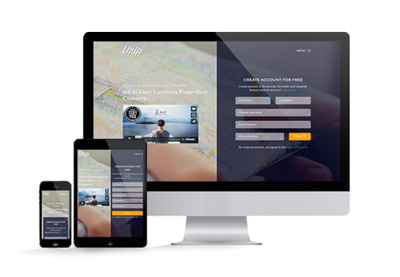
 Trunk Club personalization for women and men.
Trunk Club personalization for women and men. 
 Wallmart highlights its large volume of products.
Wallmart highlights its large volume of products.  Harry's highlights product quality.
Harry's highlights product quality.