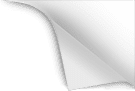Ok, so if you've been following along you will see that we now have our Base Colours, Overlays etc.. in place, and with their Shared Styles (i.e; Fill/Primary) created.
We've also set up our Typography, as well as other various styles such as shadows, gradients etc…
Going back to the Colours, let's now take those saved Shared Styles and create some Symbols which will eventually propagate throughout our Design System.
Let's get to it…
Less talking. More doing. Let's get to it! Colour Symbols
I'll concentrate just on the Primary Colour that we created for this tutorial, otherwise, like I mentioned, this will turn into a 12 hour tutorial, and who's got the time in between projects, xmas shopping and thinking 'Ooh is InVision Studio really all dat?'.
I created a Symbols page myself (yup, it's a unorthodox way of doing things, but honestly it will make sense in the end) and then drew out a Rectangle (100x100) and applied the Fill/Primary Shared Style, then renamed that layer to Base.
I then simply created a new Symbol, and named it Color/Primary.
I removed the original so I was just left with the new Symbol; Color/Primary.
Then it was simply a matter of duplicating that new Symbol, selecting the Base layer, choosing the other Fill Shared Styles I had created previously, and then renaming the Symbol in the Layer List.
With those simple coloured blocks of Symbol joy now in place you can apply them to pretty much any other Symbol with ease.
Text Symbols
But first before we do, let's create some Text Symbols. Yup as it stands this is something that you have to do manually until Sketch creates an amazing update that lets us bypass this rather mundane process. Here's hoping!
I wanted to aim for 2 sets of Text Symbols. One for Buttons and the other for Inputs. Using Font Family #1 (Poppins) for Buttons, and Font Family #2 (Open Sans) for Form Inputs, Labels, Messages and the like.
I chose specific Text Styles I had created previously -
Black Green Grey Light Grey Primary Red White I then opted for 3 sizes for each of my Text Symbols. Large, Medium and Small. And then broke these down even further into Symbols for Left, Right and Centre aligned text.
Placing a Text Style onto my Symbols page (i.e; H5/Font Family #1/Center/Black/Bold). I then edited the text to read 'Button', and created a Symbol from this (Text/Button/Large/Center/Black).
I then pinned the Text Layer to the left and right edges of the Symbol so it would align correctly when used inside of a Button Symbol (which we'll touch upon later).
Yes, the creation of Text Symbols, and as I came to quickly realise, is the most time-consuming of all when setting up a Design System in Sketch, but having those Symbols in place allows you so much control in the way of Overrides when you're building out the many Symbols that come after (Buttons, Inputs, Menu Items, Notifications, Dropdowns and more).
So by the time I had eventually finished creating the Text Symbols, I had something like the following…
Following a Symbol naming convention of -
Text/Button/Large/Center/Black Text/Button/Medium/Center/Black Text/Button/Small/Center/Black With of course Left/Right alignment and Colour varieties in place also (ie; Text/Button/Large/Left/Green).
I did something very similar for the Input Symbols, opting to use Font Family #1 (Open Sans) for those…
Icon Symbols
With the icons for Cabana I opted for (at least 90% of them) from the Google Material Icon Set. It didn't have enough variety in there, personally, so I had to call upon another Icon Set to fill in the gaps.
Let me show you how I enabled Symbol Overrides for each of the icons used…
I simply created a Rectangle (24x24, which adheres to the 8pt Grid System), which would act as a bounding box for my Icons to aid with alignment and visual consistency going forward.
I placed my Color/Primary Symbol over the top of this, and resized it to the same (24x24)…
I then went ahead and dragged in the relevant Icon (I used the ever reliable IconJar for this), and resized and aligned it accordingly. It was brought in inside of a folder so I took the Shape Layers out of this folder and the deleted the folder (You cannot create Masks with folders I'm afraid).
I then removed the icons Fill from the Inspector Panel, and turned it into a Mask (right-clicking on the icon and selecting Mask), until I had the following…
Then I selected all the elements (Color Symbol, Icon Shape, and Bounding Box Shape), and converted to a Symbol…
I deleted the original until I was left with the fresh Symbol, and then finally selected the Bounding Box Layer and using the Resizing Constraints, pinned it to all sides.
Using the same process as above I went ahead and created all the other Icon Symbols. Oh around 150 give or take! I created them in record time (said in the most sarcastic tone of voice ever). Now I had a wide variety of Icon Symbols that I could bake into other Symbols, with the added bonus of Color Overrides now at my disposal. Oh my Sketch you are all that!
In the 3rd Part of this 4 Part Mini-Series (Does it qualify as a mini-series in 4 parts? Hey ho), I'll show you the creation of the Button Shapes and States, and also the various Input States. Then in the 4th and final part I'll be showing you how to put these itty-bitty Symbols together to build out some fully featured Components. Hurrah!
Don't want to build a Design System yourself? You can pick up a copy of Cabana right here.
Use the offer code MEDIUM25 to receive 25% OFF.
Thanks for reading the article,
Marc
Designer, Author, Father and Lover of Chocolate Digestives
Source:
How to create a Design System in Sketch (Part Two)